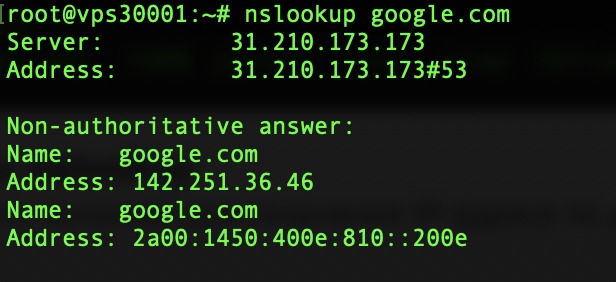How to find out the IP address in Linux
10 Jan 2025, 13:29:03
If you have ever worked with Linux operating systems, you have probably encountered the need to know your IP address. You may need this to set up network connections, diagnose problems, or just to understand how your system communicates with the Internet. In this article, I will share my experience and give you some useful methods on how to find out your IP address in Linux.What is an IP address?
Before we dive into methods of obtaining an IP address, let's understand what an IP address is. An IP (Internet Protocol) address is a unique identifier that is used to identify a device on a network. There are two main types of IP addresses: IPv4 and IPv6. IPv4 is the most common format, consisting of four numbers separated by dots (e.g. 192.168.1.1). IPv6, on the other hand, was designed to solve the address exhaustion problem in IPv4 and looks much more complicated.How to find out the IP address in Linux from the terminal
1. using the ip command
One of the easiest ways to find out your IP address in Linux is to use the ip command. This command is part of the iproute2 package and provides many networking functions.To display your IP address, simply open a terminal and enter the following command:
ip addr showThis command will display information about all network interfaces. Find the string beginning with inet, which is your IPv4 address. For example:inet 192.168.1.100/24
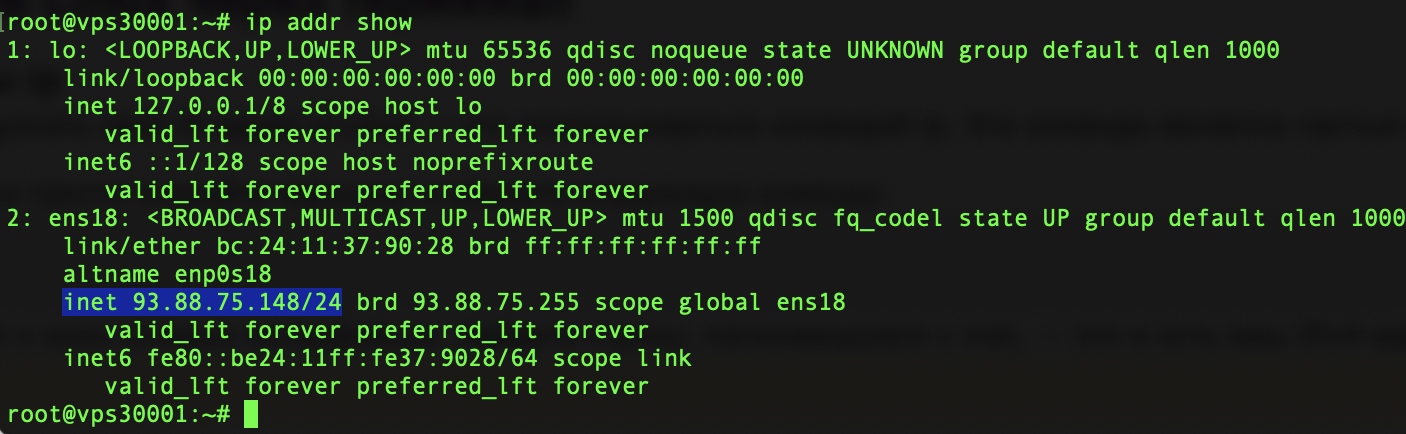
2. using the ifconfig command
Another popular method is to use the ifconfig command, although it's worth noting that it may not be installed by default in some Linux distributions.To use it, simply run the following command:
ifconfigAs with ip, look for the inet string to find your IP address. If you get a message that the command is not found, install the net-tools package:
apt install net-tools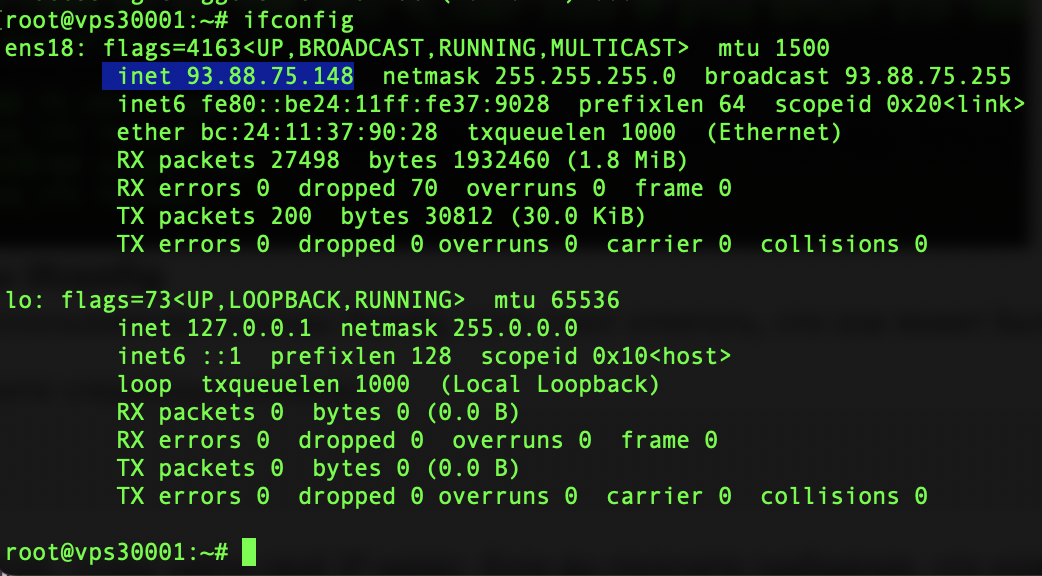
3. Viewing IP address via hostname
If you only need the IP address of your machine, you can use the hostname command. Enter the following command in the terminal:hostname -IThis command will list all IP addresses associated with your host. This is especially useful if you have multiple network interfaces.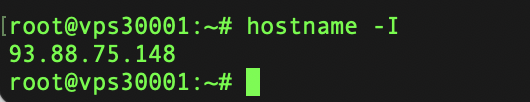
How to find out the external IP address
Sometimes you may need to know your external IP address that is visible on the Internet. This may be necessary, for example, if there are several IPs on a server and you are not quite sure which one is the primary one, or for a home Linux computer to know the IP assigned to you by your ISP. The latter is usually dynamic. There are several methods to determine the IP.1. use of websites
There are many websites that can show your external IP address. One of the easiest ways is to open your browser and visit a website, such as a page on our website or ipinfo.io. These sites will instantly display your external IP address.2. using the curl command
If you prefer to work from a terminal, you can use the curl command to get your external IP address. Enter one of the following commands:curl https://eurohoster.org/ipcurl ifconfig.meThis command will return your external IP address in the terminal.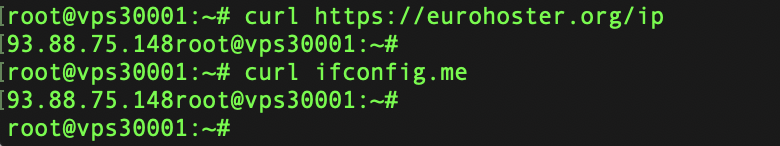
How to find out the IP address on a remote host
Sometimes you may need to find out the IP address of a remote host. To do this, you can use the ping or nslookup command.1. using the ping command
Just enter the ping command with the domain you are interested in:ping -c3 example.comIn the output, you will see a string containing the IP address.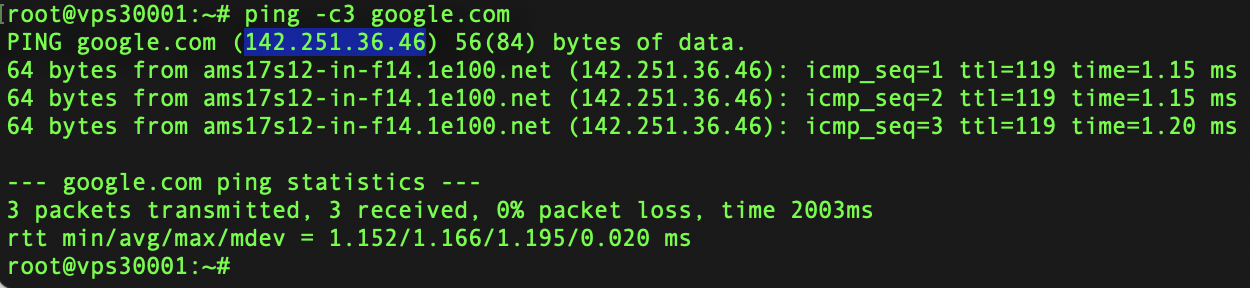
To get the IPv6 address of the domain, if any, use ping6:
ping6 -c3 example.com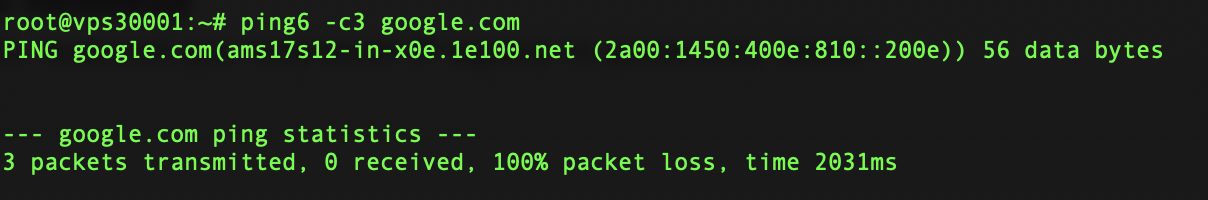
2. using the nslookup command
The nslookup command can also be useful for obtaining an IP address by domain name:nslookup example.comThis command will show not only the IP address, but also the DNS server information.