Installing Amnezia VPN on VPS: Complete Guide
13 May 2025, 12:37:18
In today's world, internet security is becoming an increasingly important issue. With the rise in cyberattacks and data breaches, using a virtual private network (VPN) has become a necessity. In this article, we will take a detailed look at how to install Amnezia VPN on a VPS.What is Amnezia VPN?
Amnezia VPN is a reliable tool for ensuring privacy and security online. It allows you to hide your IP address, encrypt your internet traffic, and bypass geographical restrictions. Installing this VPN on a VPS gives you complete control over your virtual server and increases your level of security.Advantages of using a VPS to install Amnezia VPN
Before proceeding with the installation process, let us consider why it is beneficial to use a VPS for Amnezia VPN:- Full control: You manage the server yourself, which allows you to customize it to your needs.
- Safety: VPS provides a higher level of security compared to regular VPN services.
- Performance: You can choose a powerful server that will handle your tasks without delays.
- Simplicity: The software is installed and configured from the Amnezia application. There is no need to configure the server via SSH.
Choosing a VPS operating system for Amnezia
The minimal system requirements for VPS are:- Operating system — Linux, Debian 10-12, Ubuntu 16.04-24.04, and Fedora 26-30 are suitable;
- Supported processor architecture - x86-64;
- Virtualization - KVM;
- RAM — 2 GB recommended, but at least 1 GB;
- No pre-installed software or control panel required.
Install the Amnezia app on your device
To use Amnezia VPN, you'll need to install an application that allows you to fully manage your VPN. You don't even need to log in to the server.Download the client to your device:
Configuring a virtual server from Amnezia App
Launch the previously installed application on your device and press the button Let's get started.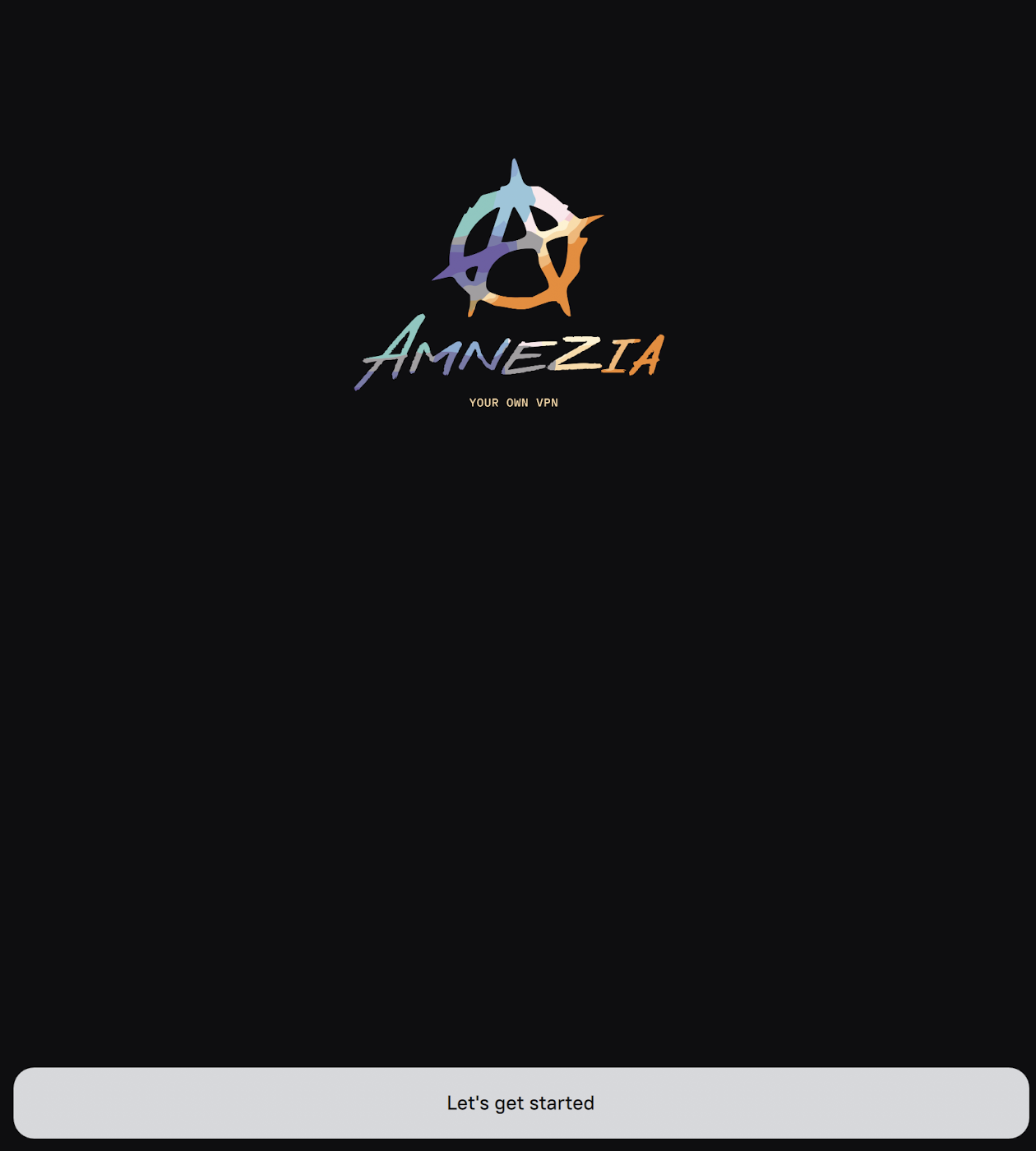
To use your VPS, you must select Self-hosted VPN.
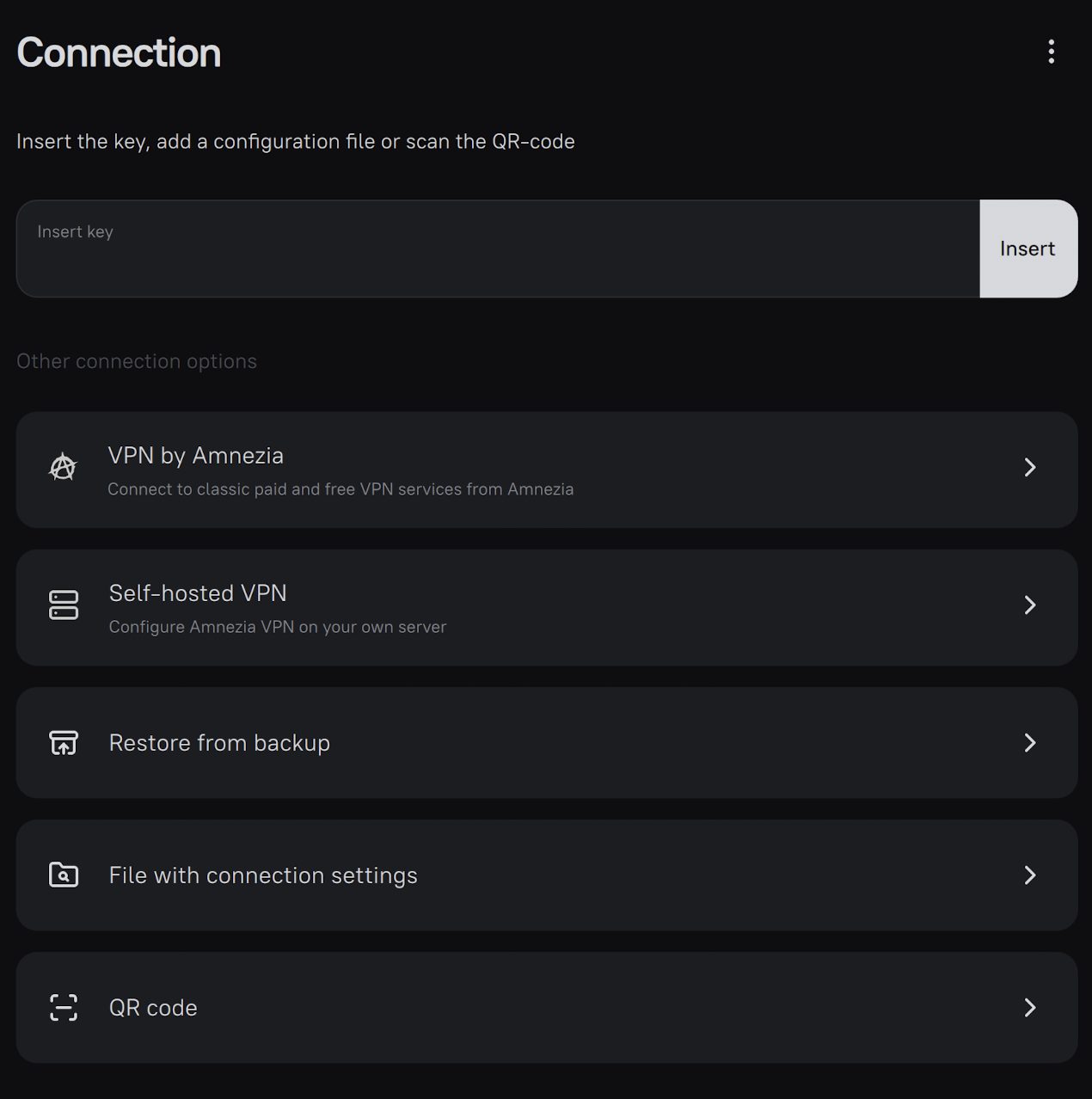
Next, enter the server IP address, user name (root), and password. Please note that you may not be able to paste the data on all devices and will most likely need to enter it manually. This is perhaps the only disadvantage of Amnezia VPN.
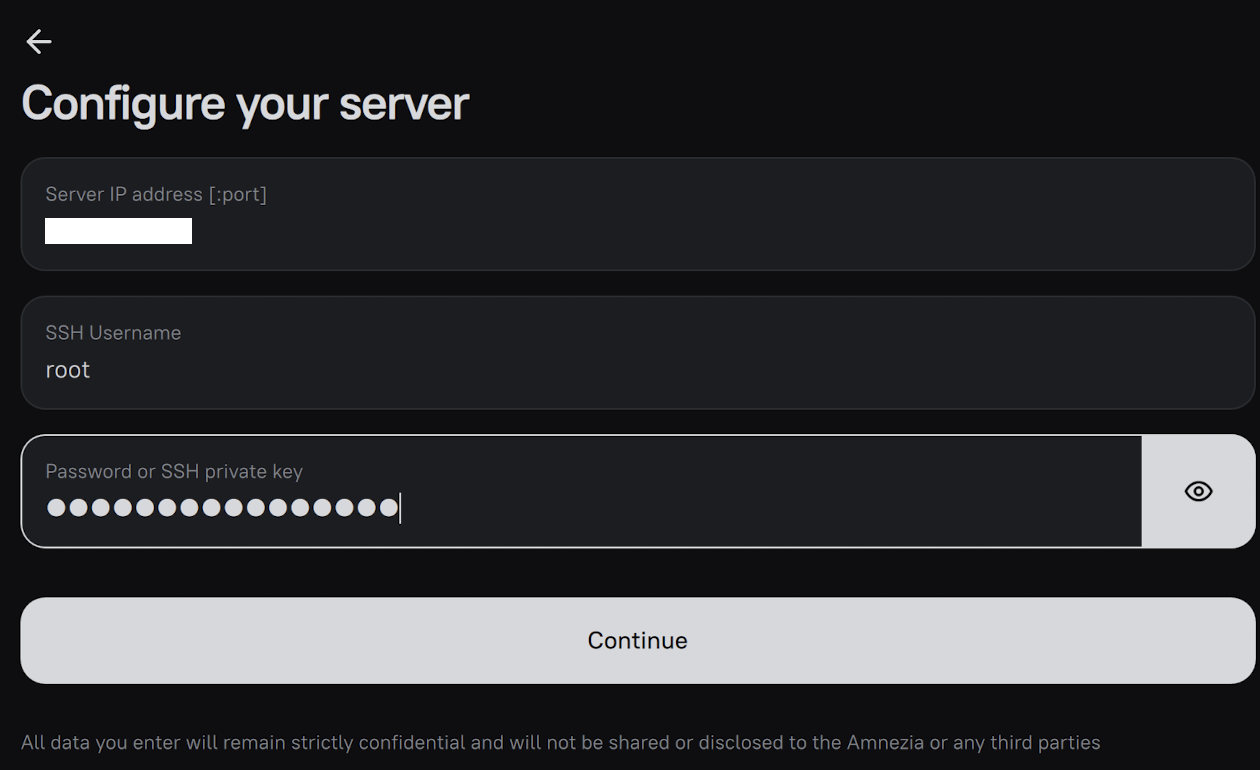
After entering the data, press Continue.
At this moment, one of the most important points follows, which is better not to miss. It is necessary to select Manual - Choose a VPN protocol (highlights in an orange frame when selected).
Amnezia VPN allows you to use multiple protocols, but the app itself is only interesting for one, which you'll need to select in the next step.
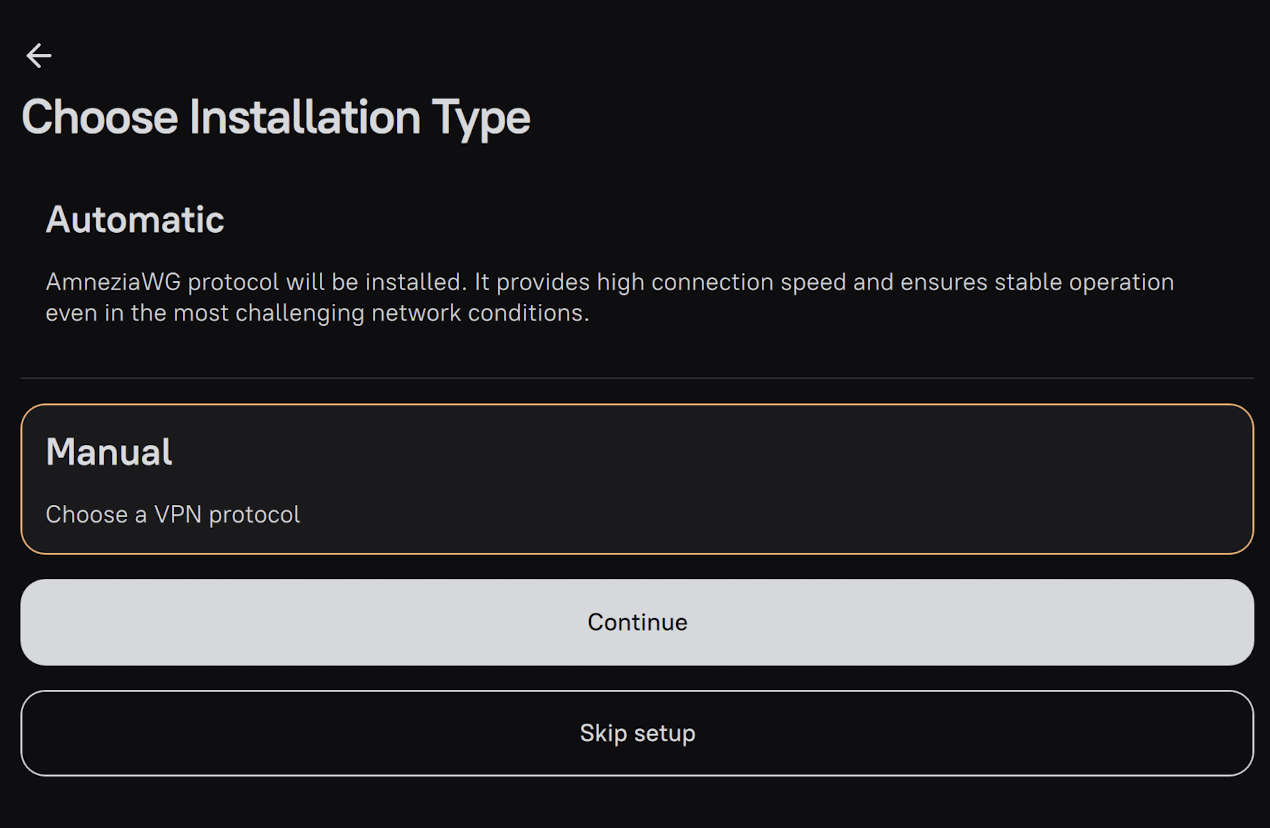
Let's choose AmneziaWG. This is a slightly modernized protocol of WireGuard.
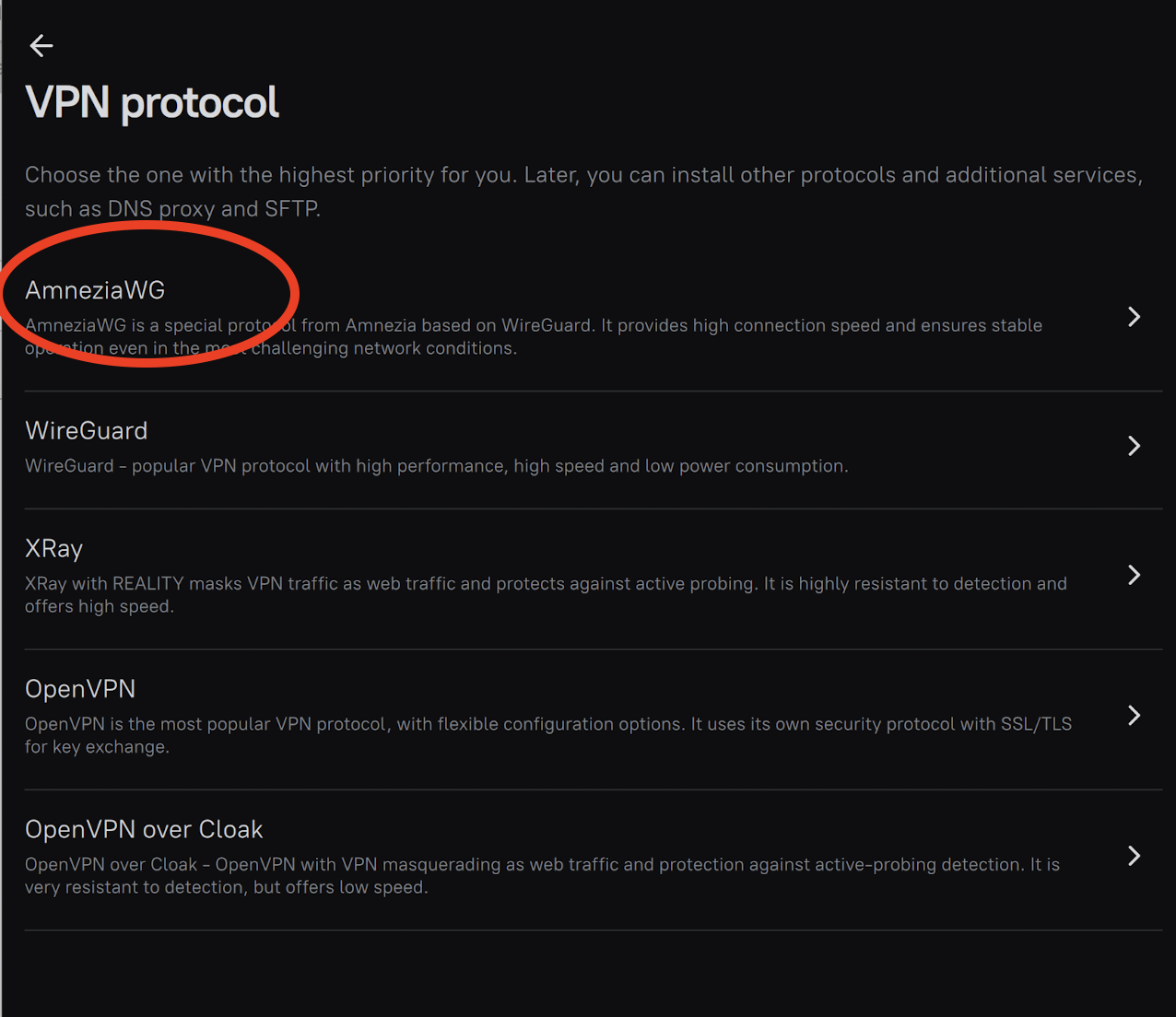
Next, leave the port unchanged, it is generated randomly, and click Install. The installation takes about a minute, even though the app itself estimates 5 minutes.
After that, all that remains is to click the button Connect.
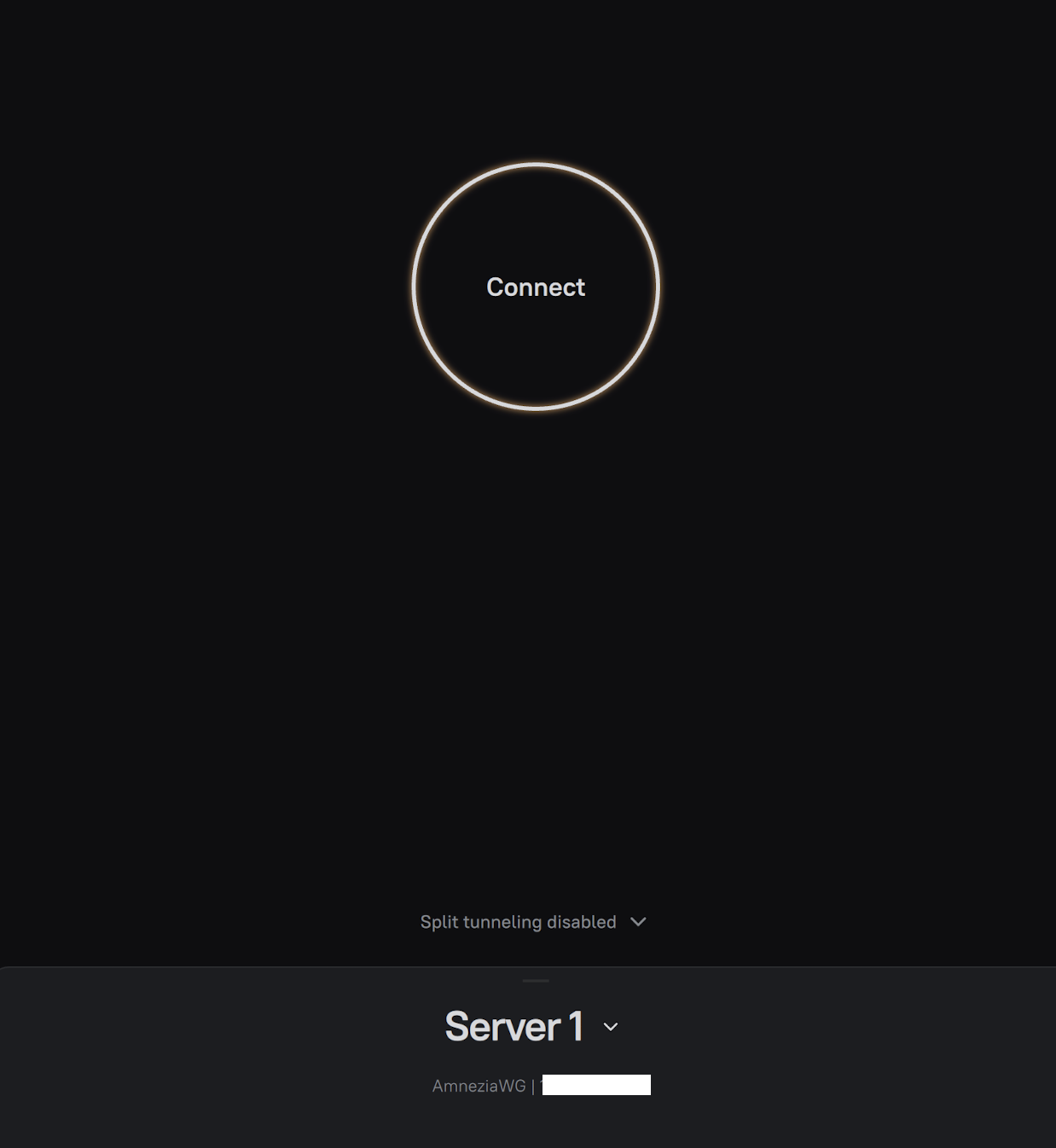
You can check if your VPN is working on our page:
https://eurohoster.org/en/ipinfo
Can you see your virtual server's IP address? Bingo! Your VPN is successfully connected and working.
Cheap Amnezia VPN
Some users who do not have much experience working with Linux servers may encounter difficulties while using it. In addition, not all devices in the Amnezia VPN app allow you to create your own service; for example, this feature is not available on mobile phones. But don't worry, EuroHoster has something to offer you - Amnezia VPN ready-made configurations for your three devices. No servers are required; simply obtain the configurations, download them, and add them to the application. All that remains to activate the VPN is to click the button Connect. In addition, the VPN we offer is significantly cheaper than a virtual server and also allows you to change the location once a week, if necessary.Conclusion
Installing Amnezia VPN on a VPS may seem like a daunting task, but with the right guide and patience, it is entirely doable. This process will not only improve your online security, but also give you the ability to control your internet traffic.Don't forget to update and maintain your server to ensure its security. If you have any questions or difficulties, don't hesitate to ask the community or technical support for help.
I hope this guide was helpful to you! Good luck installing Amnezia VPN on your VPS, which you can always order on our site.